- 👾🧹 I'm slowly tweaking the design of some parts of Scribbles and will continue to tweak. Notable are the editor options for categories, dates and settings, and also the explore page and some of the dropdowns in the header area of the site. Also updated the design of the categories page a little and experimenting. Tweaking as I go whilst trying to keep personality.

Changelog
- 🚀👾 Added support for JSON+LD automatically for your blogs and posts.
- 🚀👾 Added sitemaps for your blogs, again this happens automatically. Of note, Scribbles will honour if a blog is set as private and not display.
- 👾 Added basic robots.txt for blogs also. Again, Scribbles will honour if a blog is set as private and set this value accordingly.
For all the above additions I'll be making changes to allow you to set certain specifics like a proper "Author" tag for your JSON+LD data. Robots.txt is basic right now and I'll be adding the ability for you to add your own rules.
- 🐛 Fixed a bug that when "hide summary" was selected and nothing was shown for a title-less post — it'll now show the post text. The summary is only hidden when a post with a title is used.
- 🐛 Fixed a bug that didn't apply summary truncation in the post list.
- 🤓 Made the domain name verification system smarter so that we don't trigger false positives when setting up domains on your blog — sometimes it would send an email even if you hosted elsewhere.
- 🐛 Fixed an error when selecting a blog with no posts and the empty (get started) view was trying to figure out if you have previously set up your blog or not.
- 🐛 Fixed an issue where in rare cases a 404 page would throw an error when no associated blog was found.
- 🧹 Gave the domains page a bit of a refresh to make it more informative.
- 🐛 Fixed an issue where a link to a post might return a 404. Sorry about that.
- 🧹 Made underlying changes to the codebase to improve developer happiness (mine). Hoping everything works as it should, but please let me know if anything seems a little amiss. I'll be pushing these kinds of updates throughout the week also.
- 🚀 Added a new option to allow you to share posts, using a unique URL, when a post is in a draft state. That means you can share these drafts with anyone with the link. Great for sharing a work in progress post. Give it a try and you'll find a new option, once you're viewing a draft, in the posts options (the gear icon). You'll see a "Shared" state on the post list, which you can click to open it. You'll also have access to a "View post" button on the post editor page that takes you there also. Shared links are unique across the whole platform and are cleared once you publish the post. You always have the option to disable the shared link by unticking the box.
- 🧹 Added options to delete and download drafts on the edit screen. When a draft is shared you will also have the "View post" button.
- 🐛 Fixed an issue where the "ALT" button would still appear in the editor even if you don't have an image.
- 🐛 Fixed an issue that would cause blogs with multiple domains (this is a "by request" feature) to not always bring back the correct data. Scribbles will now automatically redirect an "old" domain to the new one for all pages & posts.
- 🐛😅 Fixed an issue that would cause an error to show when going to the Assets page when you had no images in the first place.
- 🧹 Made a few underlying tweaks to speed up loading of certain pages.
- 🐛 Fixed an issue with image uploads getting stuck in the background due to recent config changes with our provider. Hopefully this fixes some of the broken images when editing posts (if not, please re-upload, and you should see the original in "Assets").
- 🐛 Fixed an issue that caused background processes to fail, for example checking domain names, or generating Komments for your posts, backups and many others. Sorry about that.
- 🐛 Fixed an error that would occur on the Verification blog settings page because of a typo.
- 🐛 Fixed an issue that could cause an RSS feed to return a 404 error when you have 2 or more domains set for your blog (this is not a feature that is enabled by default). Also fixed an issue that would cause a 404 for all feeds 😅
- 🧹 Made some tweaks to wording and layouts, plus fixed some spelling mistakes and wrong input hints/placeholders. Simplified a few things whilst I was at it.
- 🧹 When using the shoutouts.page embed it previously used the old URL for the embed script instead of the .page one which would cause a redirect when fetching it — so now it's one less roundtrip.
- 🚀 Added a Nitpick option to set the font size of articles and pages. Options are "Small", "Normal", "Large" and "Extra Large".
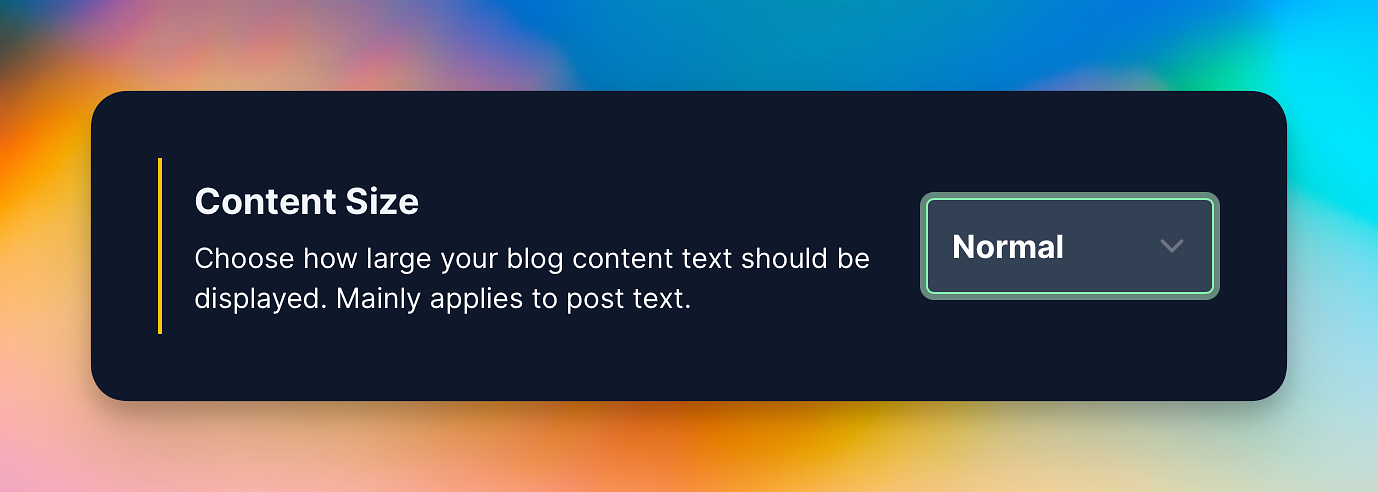
Set your content size using the dropdown. - 🐛 Fixed an issue with adding the Letterbird header setting on a post page.
- 👾 Added an option to show the header icon or name on your Letterbird contact form (if enabled). Check out their documentation on what it does. Scribbles will add the `data-showheader` attribute to the embed script.
- 🚀 Added the ability to hide posts that belong to a certain category on your main timeline/homepage, including archives and your RSS feed. Head on over to any category of your choice and select the "hide from main timeline" option. You can still view your posts if you navigate to the category on your site — the category RSS feed will also show these posts. Great for the time when you want to have a specific feed for certain posts that you don't want to show on your main blog. Categories with hidden posts will have a closed eye symbol next to them in the admin area.
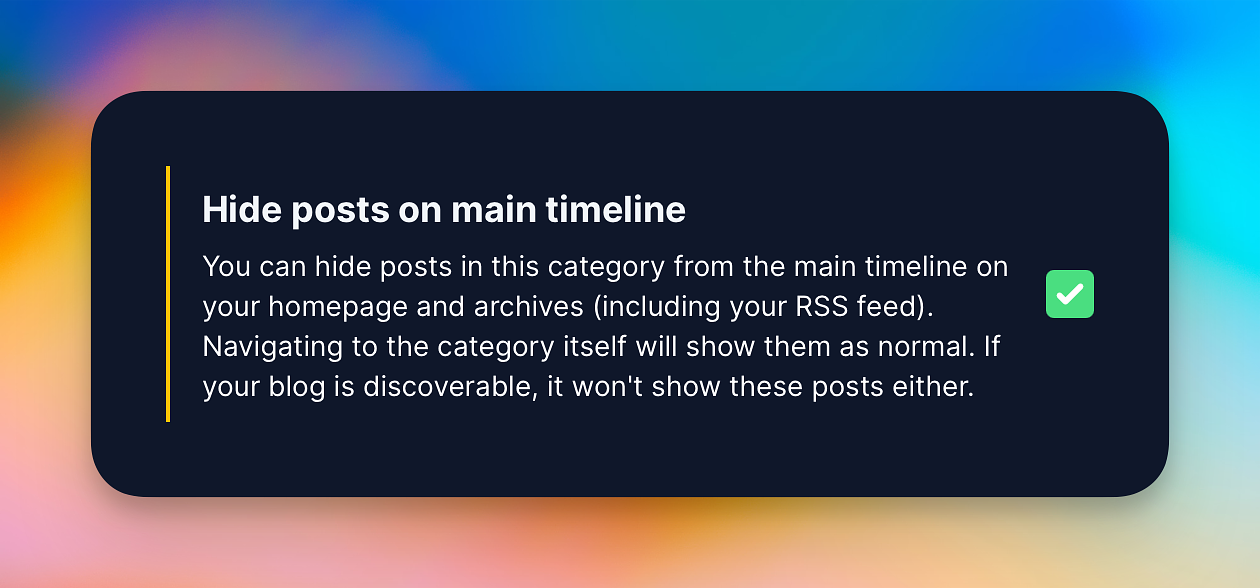
Hide your posts on the main timeline for the specific category.
- 🧹 Slightly tweaked (by reducing) the gap between header menu items on blogs.
- 👾 Added the ability to add a custom domain even when you're not subscribed yet. Nothing like just trying it out ✌️
- 🧹 The post preview screen will no longer try and load the Kudos count if it's enabled. You'll still see the placeholder button though.