Post previews
New FeaturesToday I am happy to launch live post previews. Previews allow you to... yes... preview your post that you're writing. The great thing is, it's live and loads your content as you write.
Every time you start a new post, or edit a draft, you'll have a new button available to you that opens the preview page in a new tab.
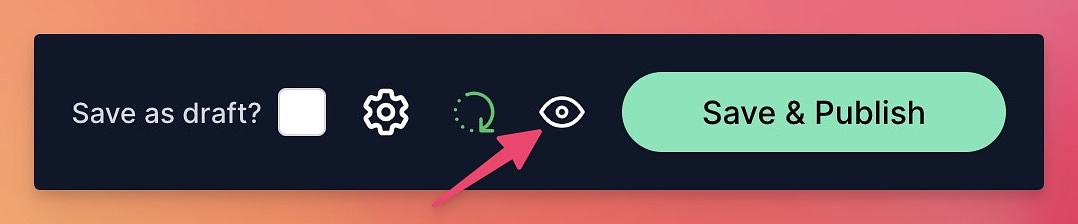
Initially the preview button is disabled until it has first auto-saved the post. Preview works in direct relation to auto-saving. Any draft post will already have previews enabled.
Clicking on the preview link will open up a new tab — you can position this as you want and maybe try a side by side flow when on a larger screen.
As you type, and the auto-save is triggered, your preview (if open) will automatically update — you don't have to refresh the page, it'll do everything for you.
Here is a video showing you how it works:
The nice thing about previews is that you can see exactly what your post will look like when the post is published on your blog. By default it won't render extra additions like contact forms or kudos etc — that might come at some stage though.
Previews can only be viewed if you're logged in and the currently selected blog is the one that matches the post you're writing. Feel free to copy the URL and open up other browsers, log in, and then see it all update as you type.
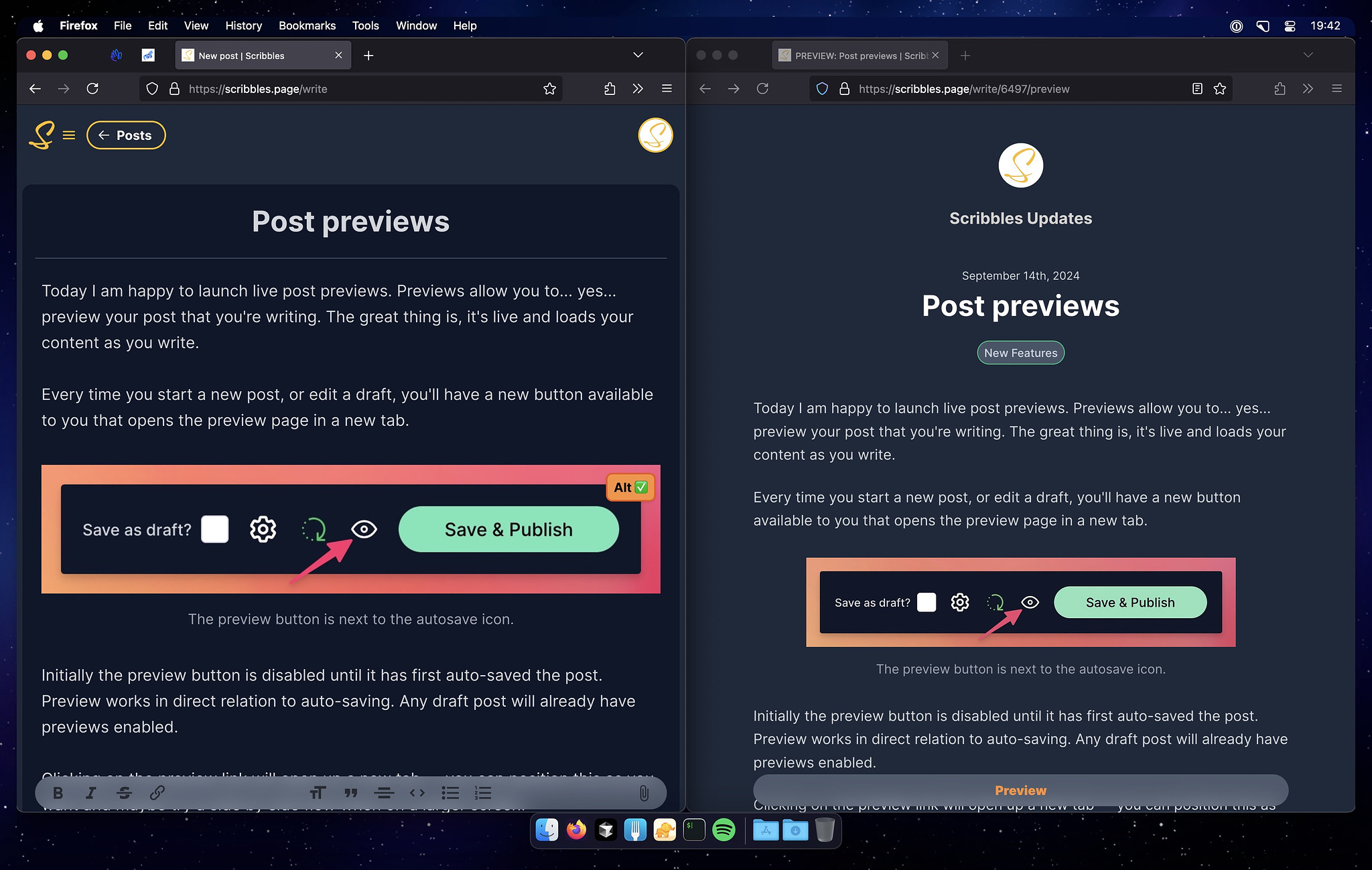
I hope you enjoy it and thank you for using Scribbles.
— Vincent