Main Menu
New FeaturesToday I am happy to announce that you can create a proper main menu for your blog. It's been on my mind for a while now and had a few requests for this also. Considering a lot of folks used the blog description to create these, I wanted to remedy that — if you wanted something a little nicer looking.
Head on over to your blog settings and find the "Manage Main Menu", and go ahead, create something. You can both link to a page you have already created, or link to an external URL. Super easy.
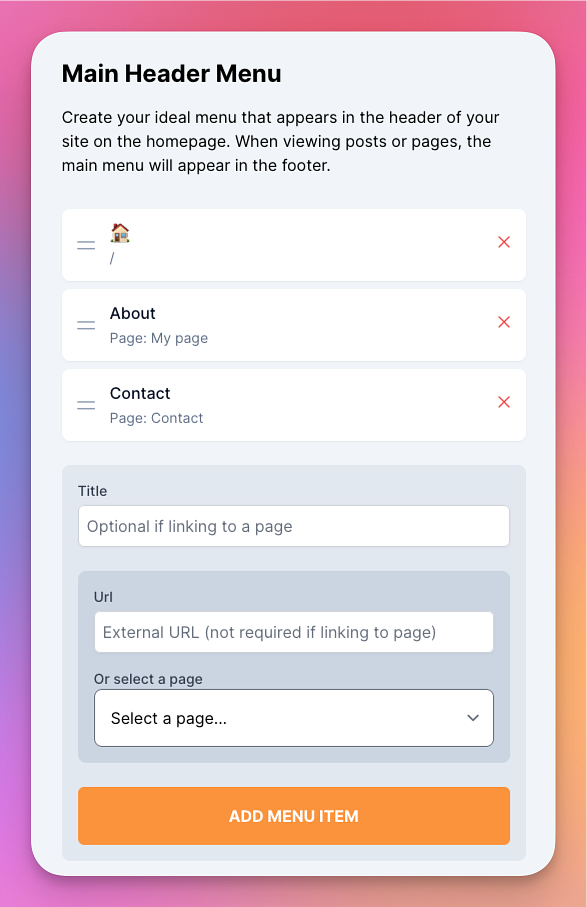
When linking to a page, it'll always use the correct link to it so you don't have to worry about it — also great if you ever move domains, it'll just come with you no matter what. As default it'll use the Page name. You can of course override it to something else.
Alternatively you can link to an external URL (or maybe a post on your blog, it's really up to you). Feel free to mix it up.
Once you have a basic menu set up, you can drag to re-order and they'll appear as you've set them.
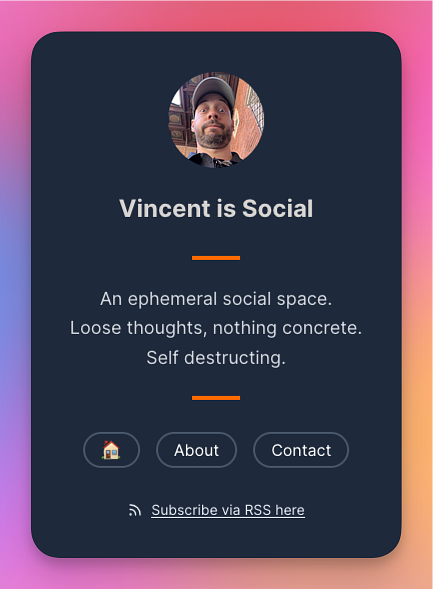
As a nice touch, when you hover over the links on your page, the border
will turn to your accent colour of your blog. There is also a CSS class
of main_menu so that you can override it if so needed.
There is a little bit more work here for me to do, so I've marked this as "work in progress". And yes, a footer menu is also possible and will also work, but I need to get around to just hooking it up and styling it — so for now it's hidden 😅
Give it a try and let me know what you think.
— Vincent