Letterbird Contact Form
New FeaturesYesterday, after a request from Jason, I added support for Letterbird, a super nice service for embedding a contact form — or you can also link straight to it — from the folks at Good Enough.
It's a perfect fit and I wanted to make sure you can embed these to your pages or posts as you want. So introducing a new "Contact Form" Blog Setting.
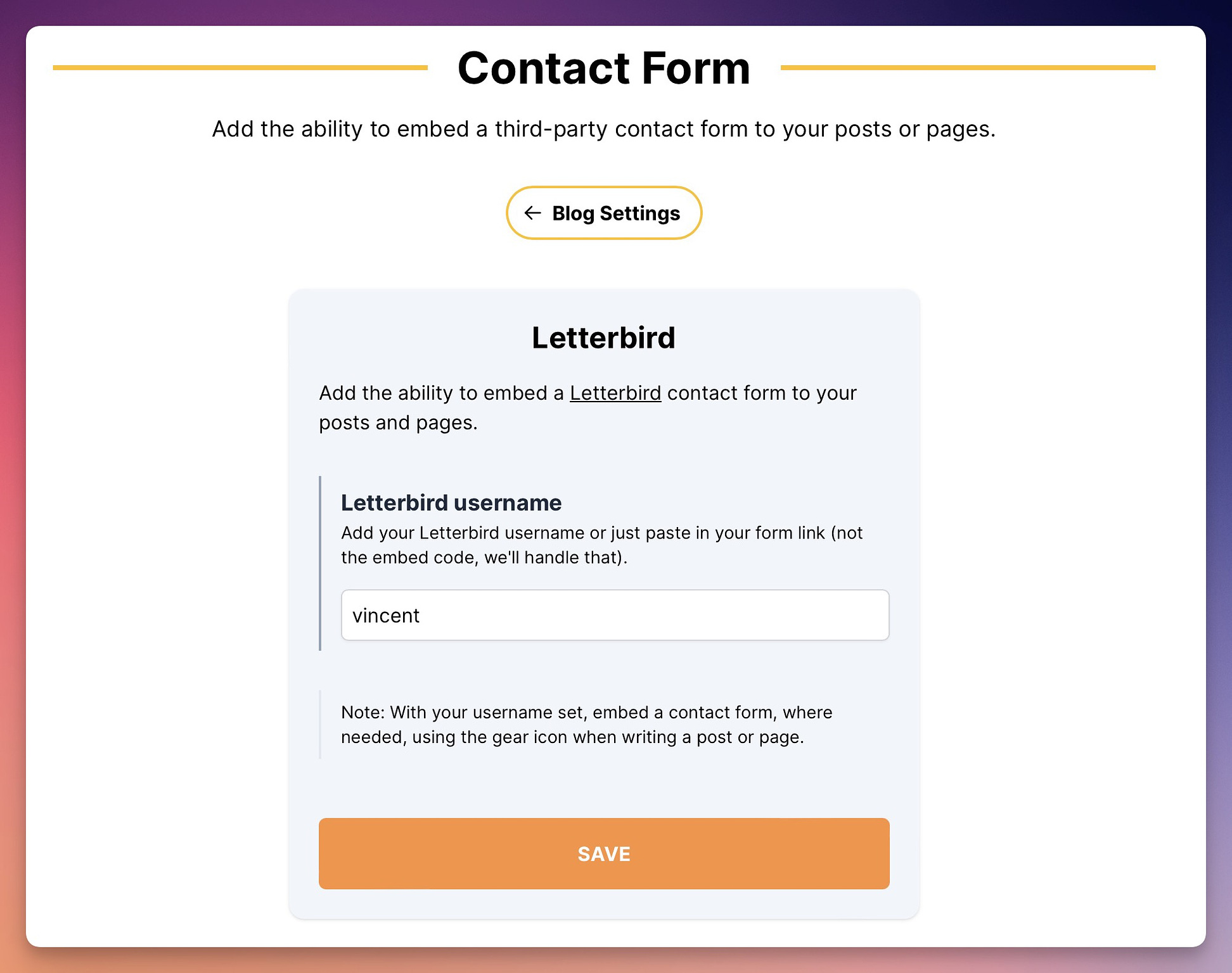
Just go ahead and add your username or just paste in the contact form link — Scribbles will do the rest and extract that username for you. Just press Save and then you're set.
Next up, all you have to do, is decide where you would like this to show, and it's flexible.
Whilst I would love to have an option to show this in the footer, I think it's a little bit too big for my minimal taste, so instead when you create a post or page, you have the option to add it at the end of the page.
Just use the gear icon on your post or page, and select the "Show Contact Form" tickbox.
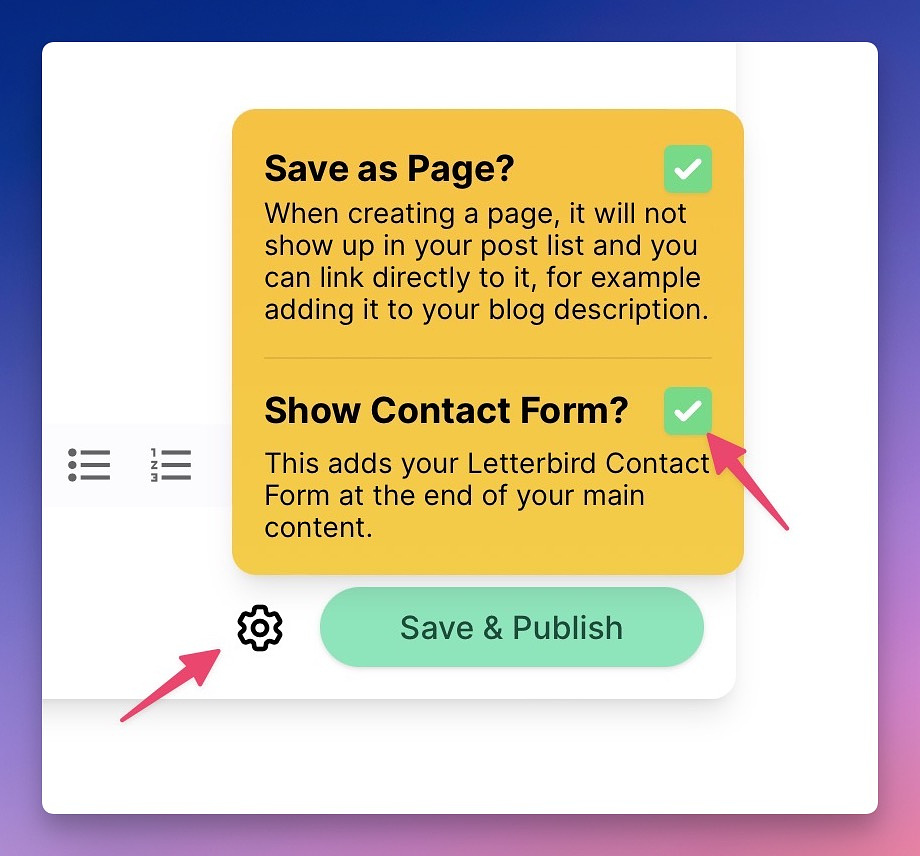
This gives you flexibility in case you want specific comments on a post via email, or you want to get feedback without exposing your email.
However I think it works best when you create a "Contact" page, that way it's in one place and you can add your other socials or other links you might have.
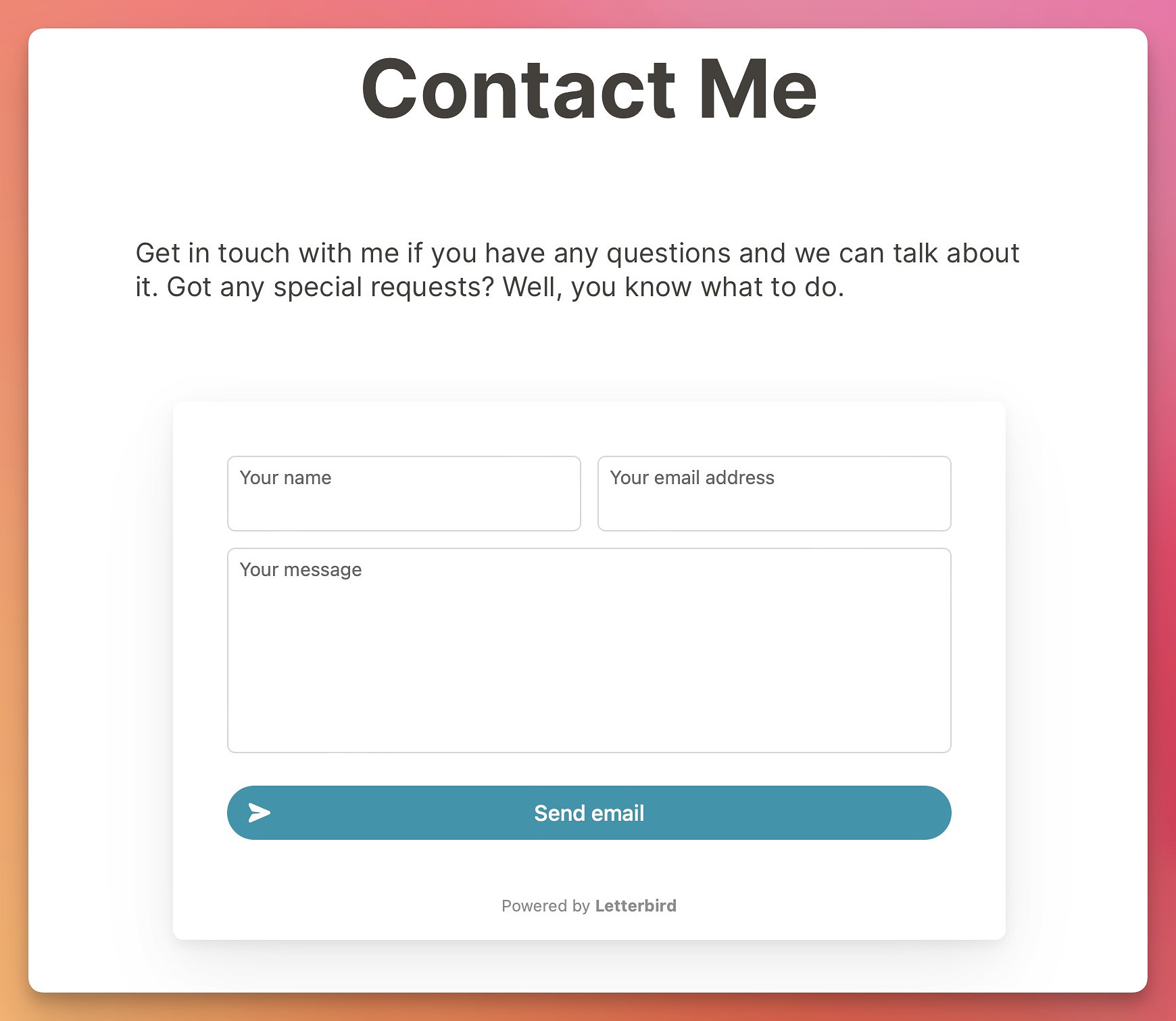
I did have some ideas I sent their way so hopefully that is something we'll see soon, for example automatically adding a subject in reply to a specific post or topic.
Let's see. For now though, hope you enjoy it.