Introducing Categories
New FeaturesShipped last week, you now have the ability to create categories to your posts with a super simple and slick interface to get started.
Categories allows you to add one category per post so that you separate out your content into... well... categories of course.
Head on over to the Categories page using the main menu and you'll be presented with a simple input box. Just give it a name and hit enter (or create).
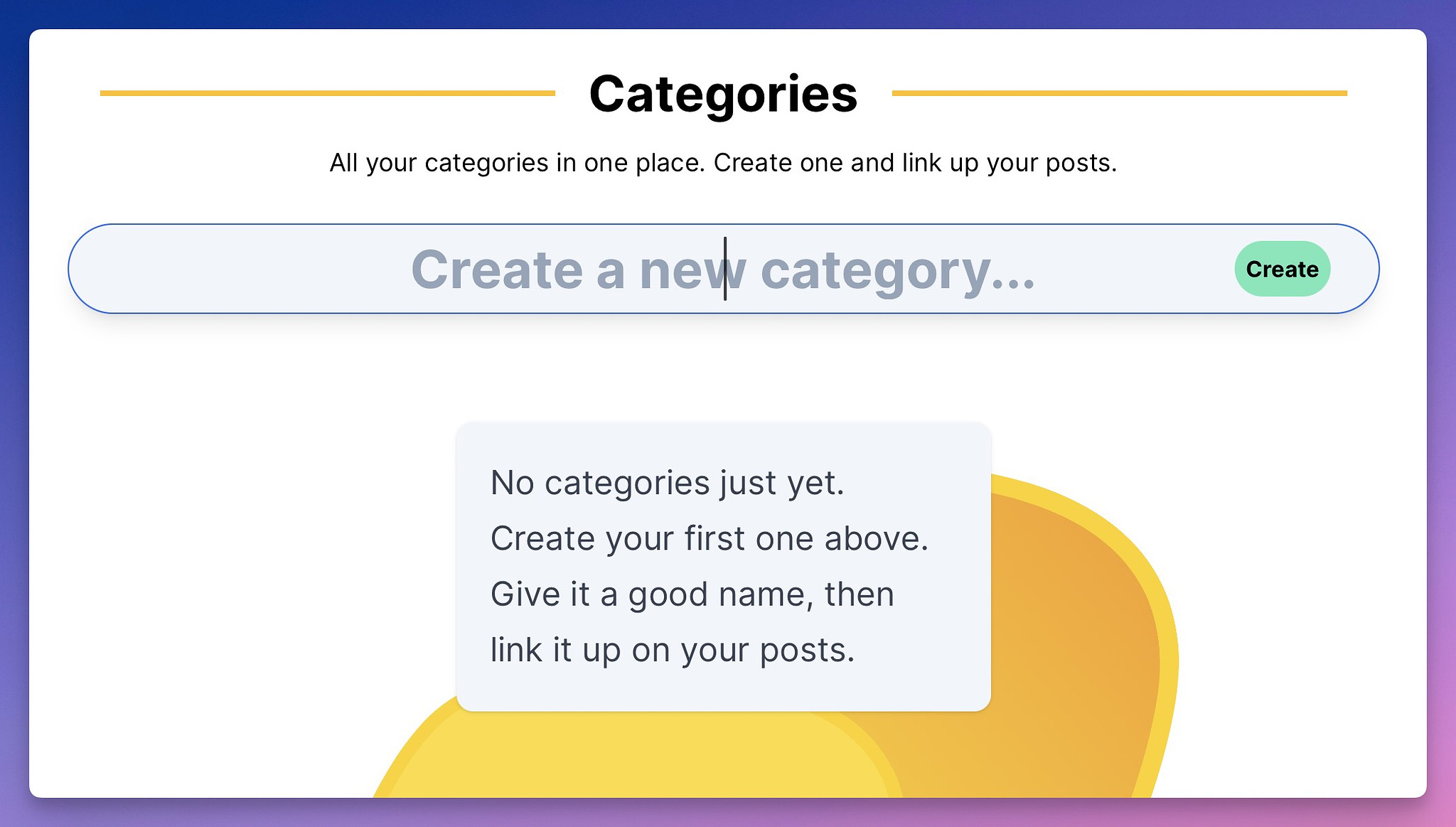
Every category you create here will also assign a random, tasteful, accent colour — don't worry, you change this later on. Scribbles will also create a url just for your category automatically.
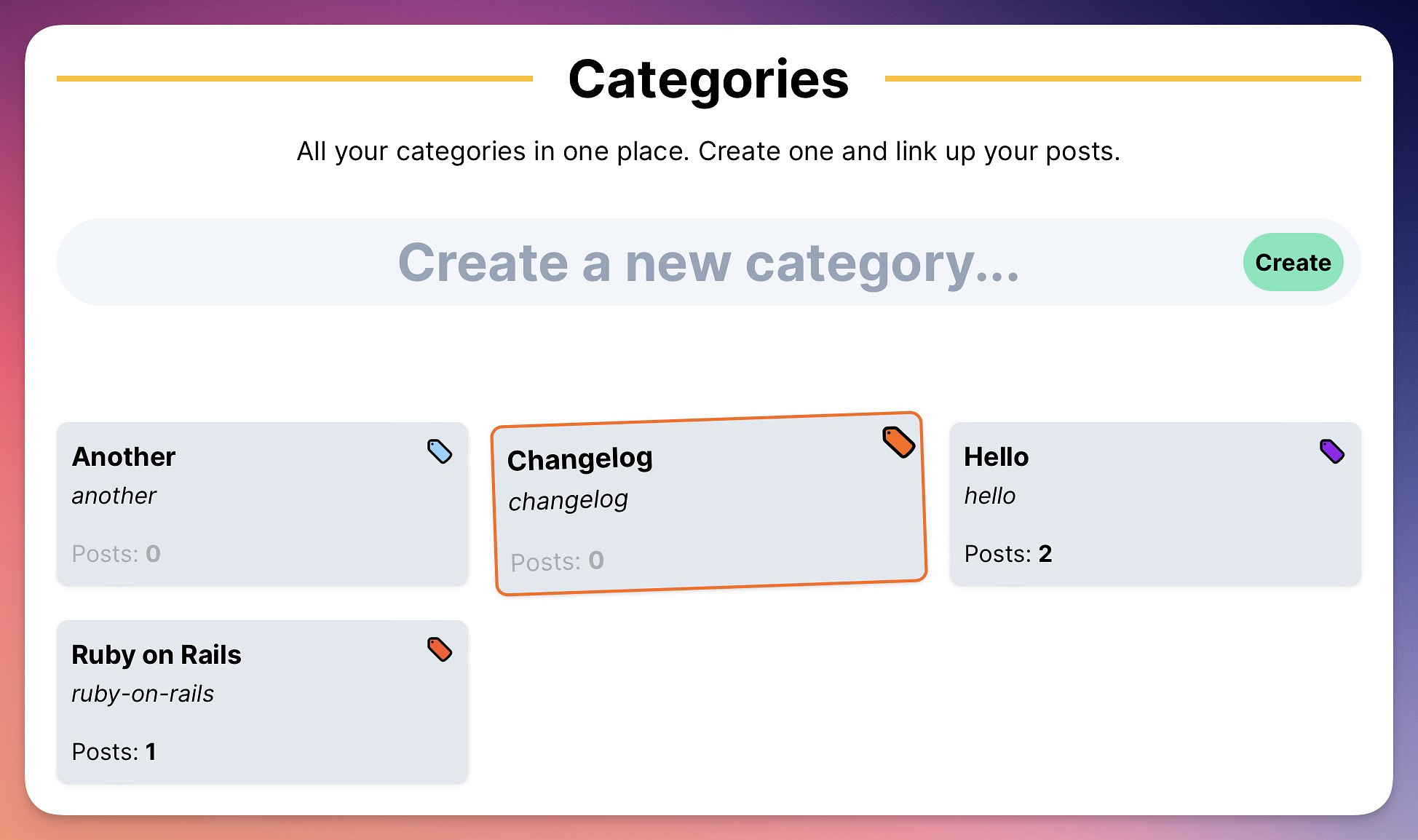
Categories are shown alphabetically and also display their special url/slug. Each has their own accent (which you can change). Clicking on a category will show you all posts tied to the category.
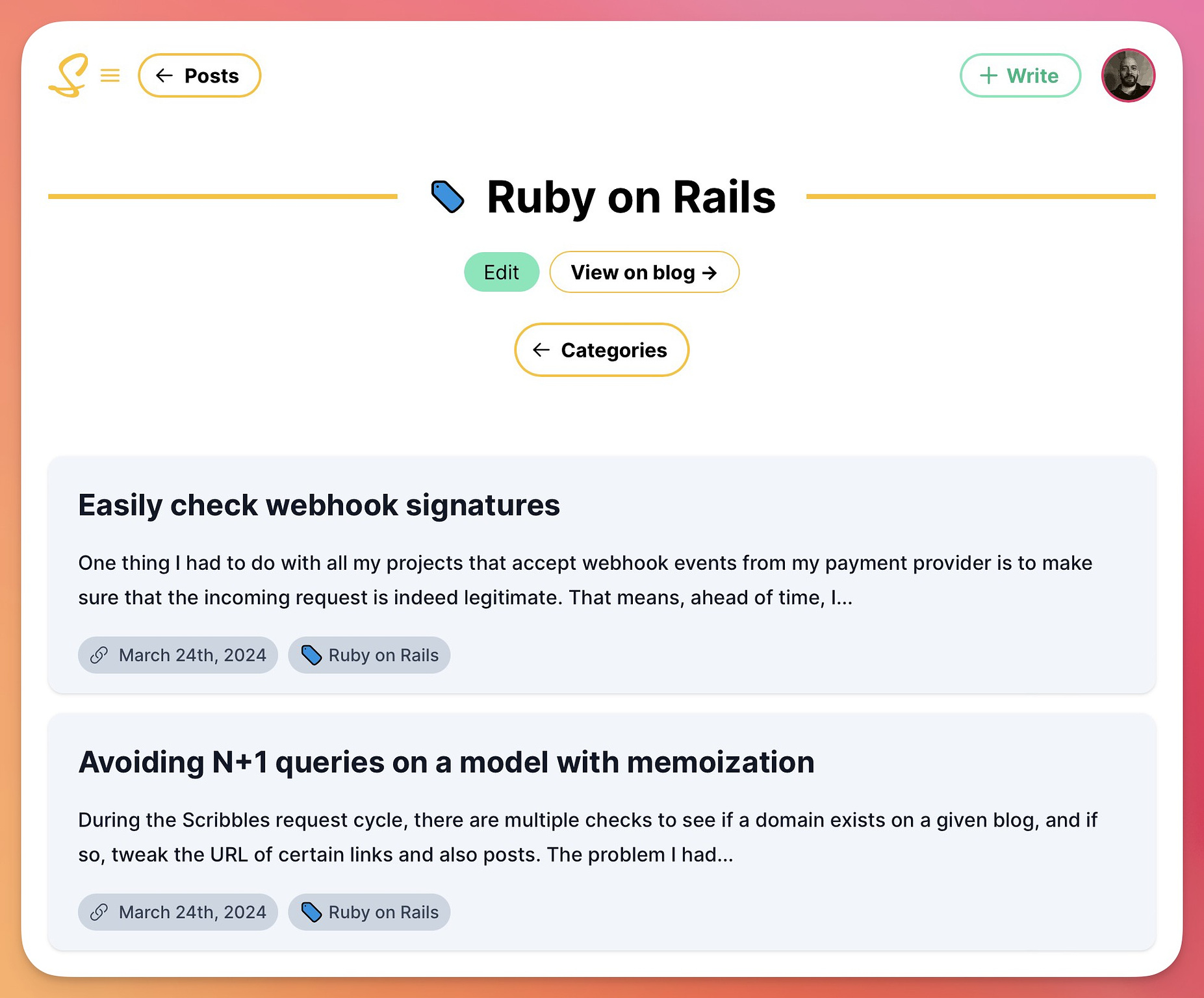
On the category overview page you'll see all posts that you've added including a link that takes you to the category in question on your blog.
To add a category to a post, just write your post and select the tag button in the lower left. You can add only one category.
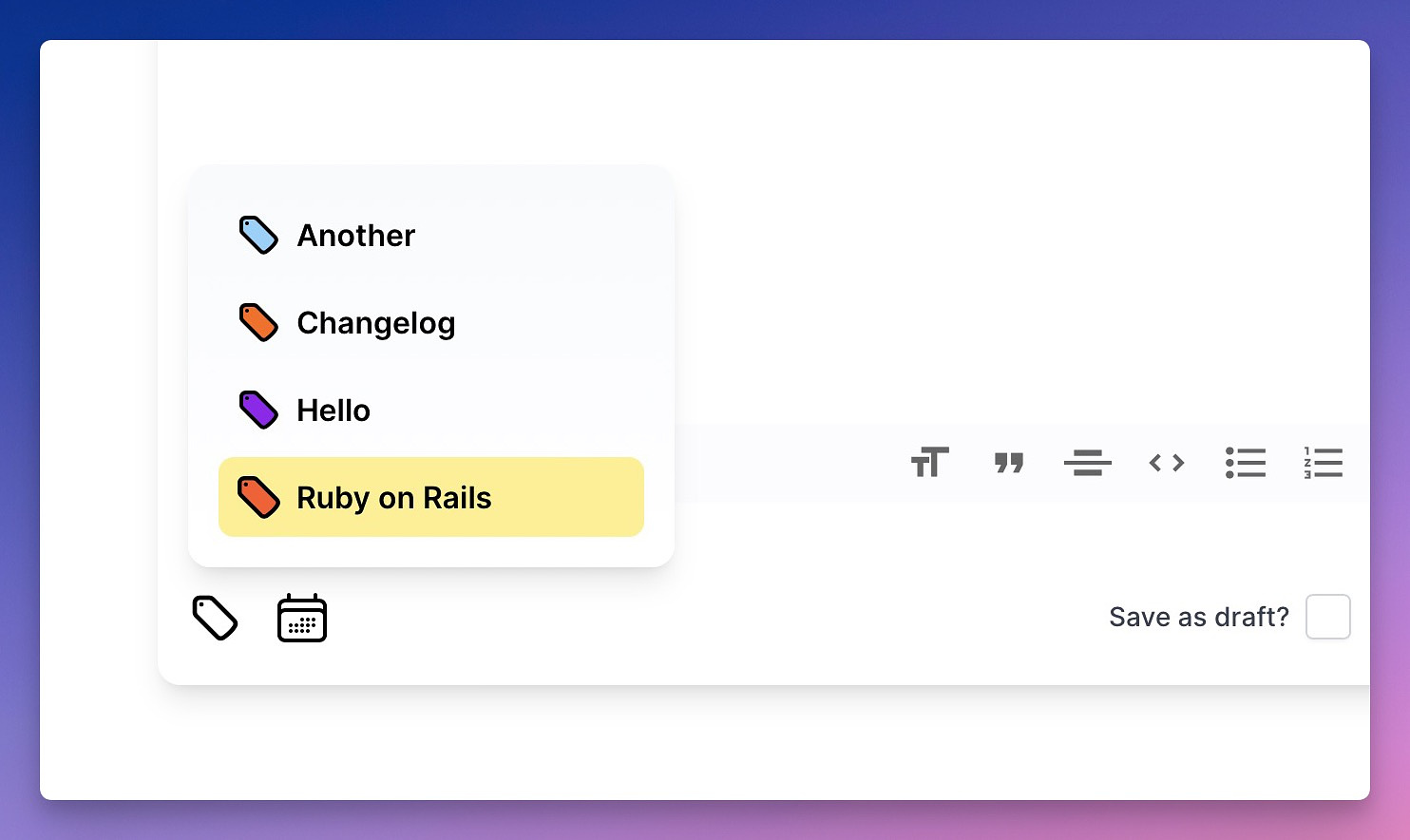
At any time you can edit your category, to change the title, accent colour and to make it active or not. If it's a non active category you can still link up posts no problem. Posts will show but without the category details
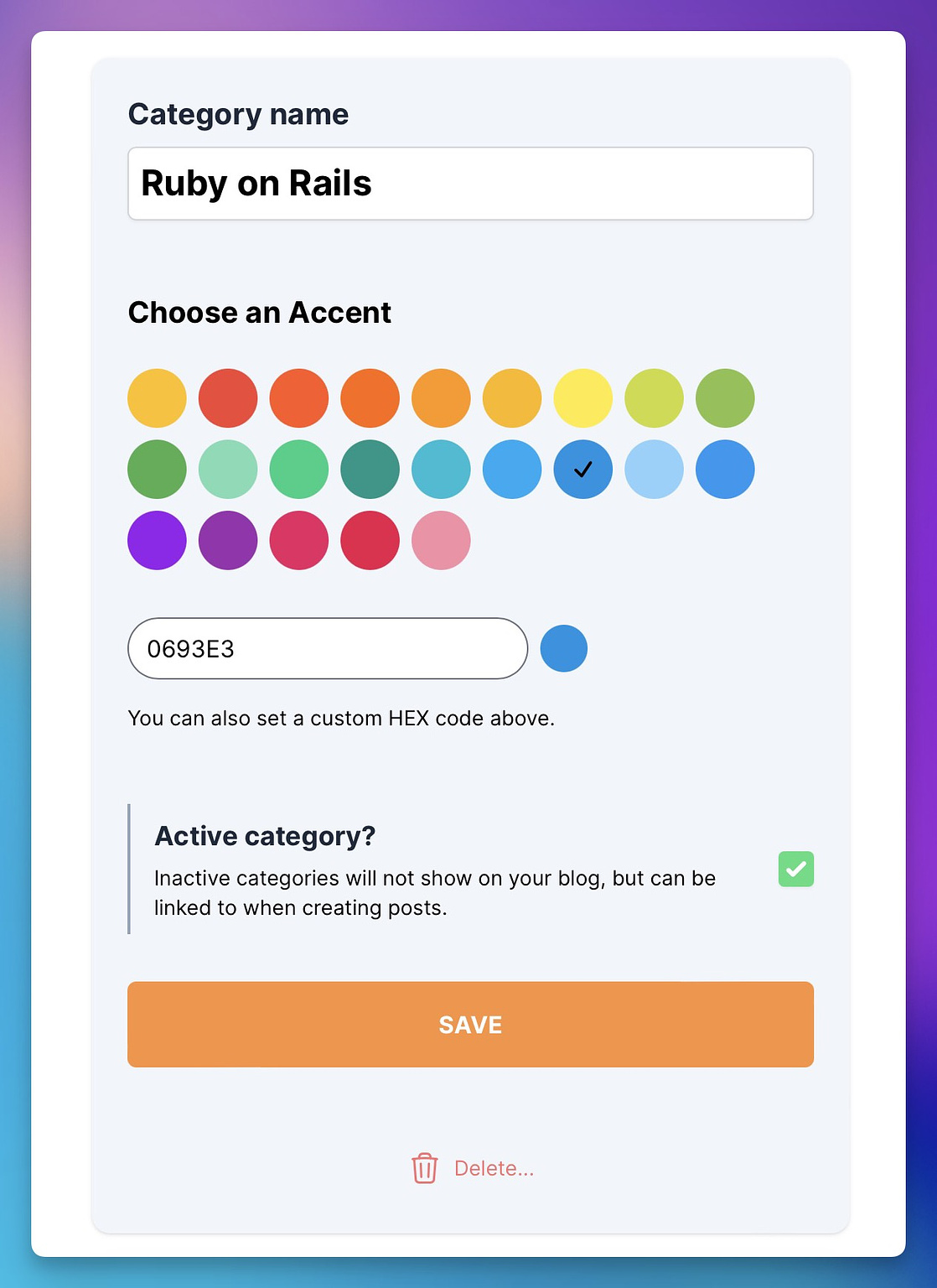
On your blog you'll see the linked category on the post list next to the date. On the post page it'll be displayed over the title.
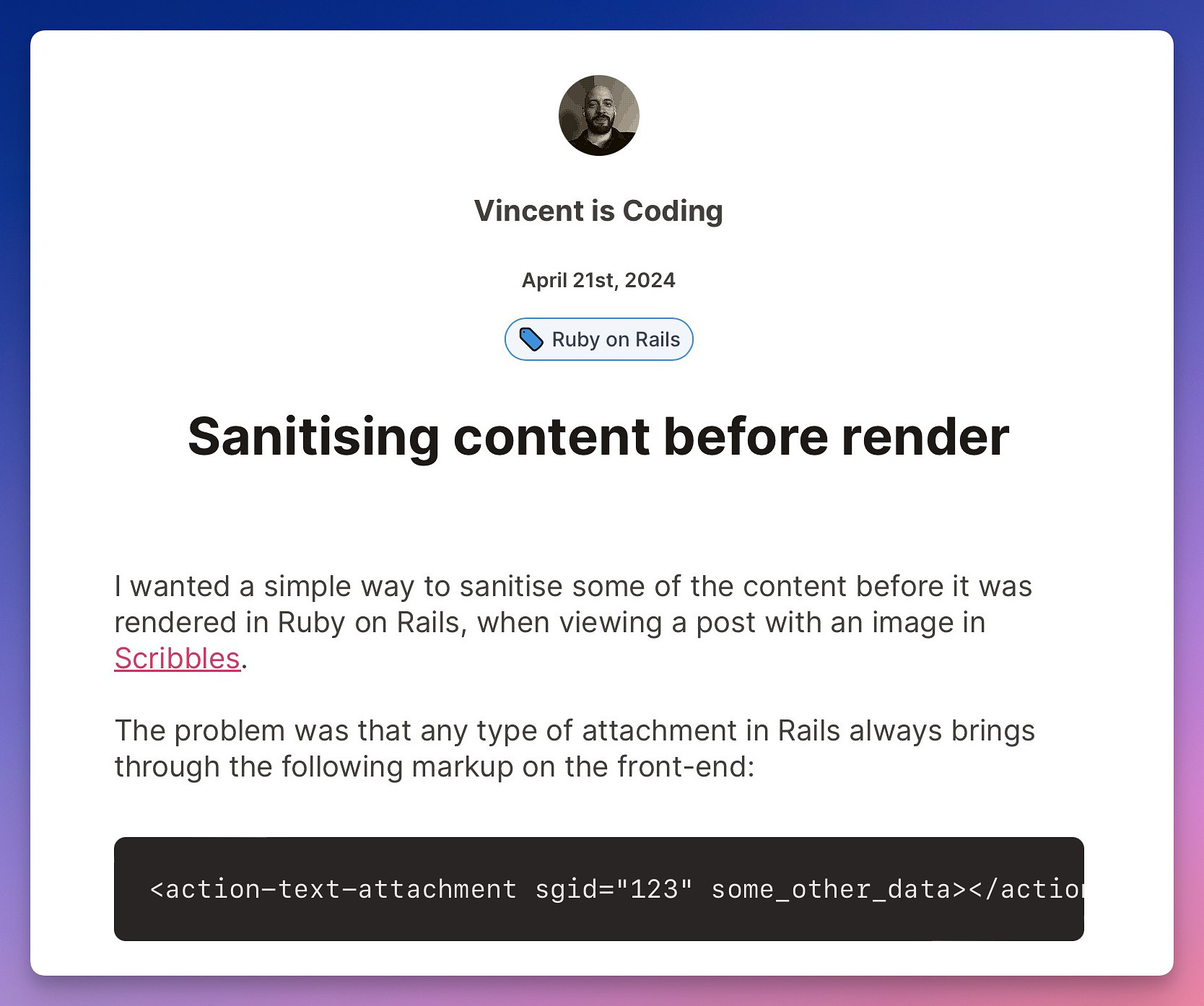
Clicking on a category will take you to all posts linked to the category so readers can explore more.
In addition to this each category has its own RSS feed also. Furthermore if a post has a category attached to it, it'll surface this data in the RSS feed.
I hope you enjoy it. It was fun building it. There is more for me to do here, like adding descriptions and surfacing all categories in a list so readers can easily find more of your content. So, watch this space.