Initial support for Pages
New FeaturesYeah, that's right! You can now create Pages on Scribbles, and it's really easy to get started. You have to do nothing special. Just Write!
I've seen some creative ways of getting around adding pages, by creating posts and linking to them, so I wanted to tackle that and add some support for pages that keeps things a little cleaner.
Pages, once published, will not show a date nor will they show up on the post list.
It's super simple right now, and if you want to link to those pages from say the "about" text of your blog... well... look no further!
Getting started
All you have to do is start writing a new post. Write a Now page, a
blogroll, or perhaps a more in-depth About page. Before publishing, make
sure to hit the sparkles next to the Save button and select the "Save as
Page?" checkbox.
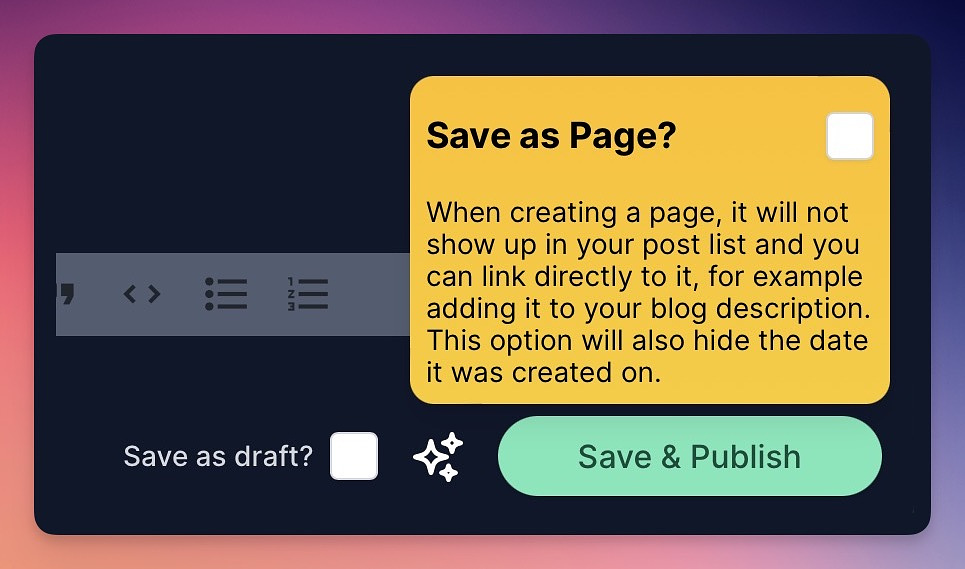
Now just Save & Publish and it's live. You can follow the link to it and copy it, use it anywhere you would like.
Here is what a Page looks like:
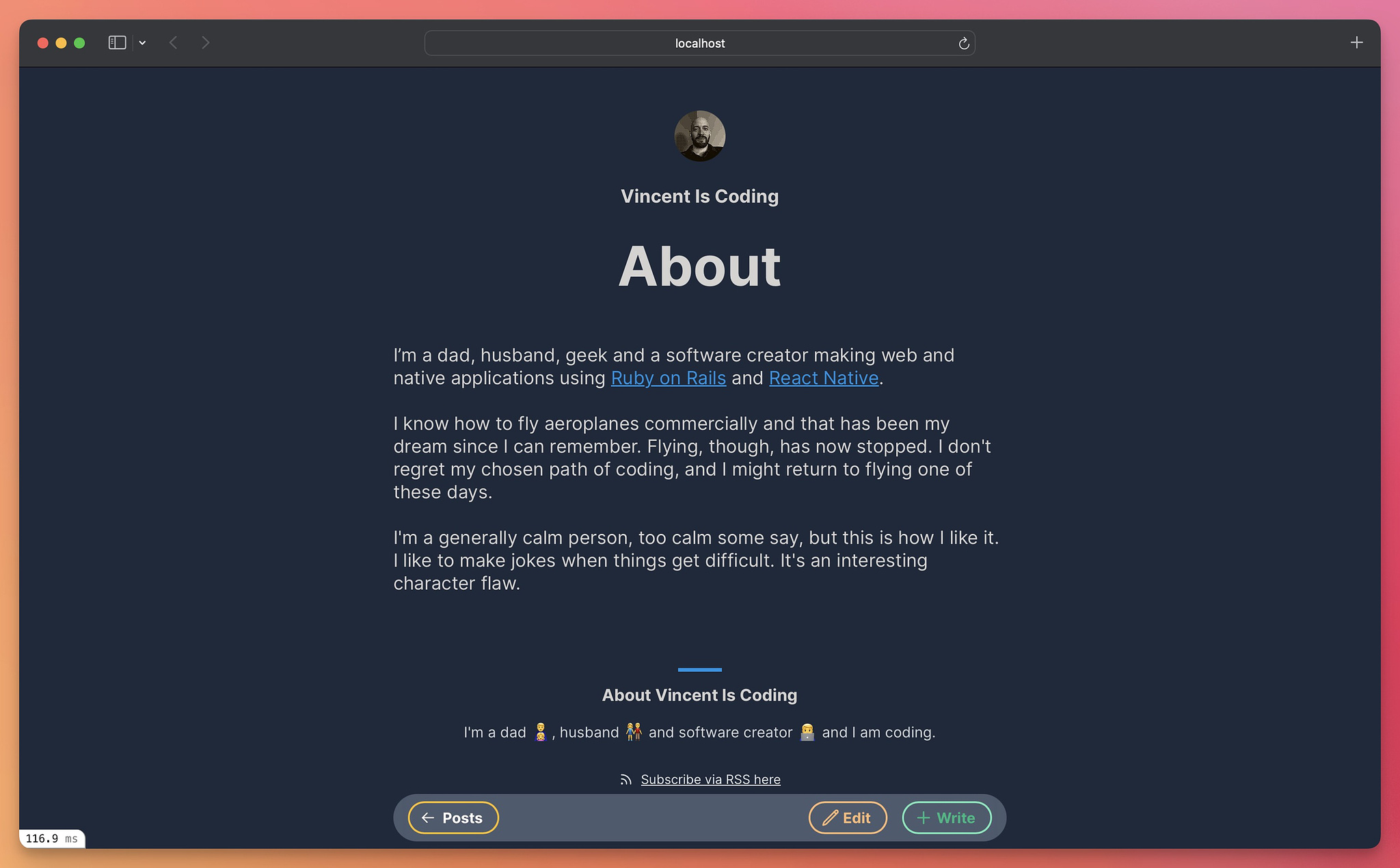
I may still tweak the layout of this. But if you do have any feedback — you know how to find me.
New navigation options
In addition to this, although still very much a "Work in progress" is the new dedicated "Pages" section when you're logged in. Just press the "S" to bring up the menu and you'll find it there.
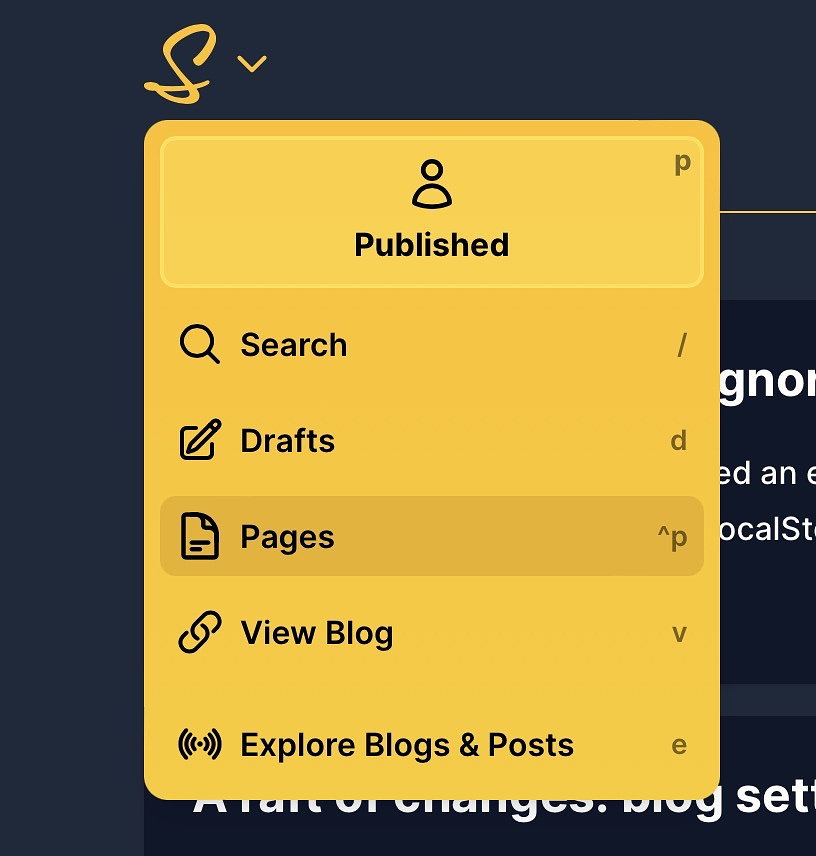
That will lead you to the next section with a list of them. I'm still
working on this one so please don't yet judge.
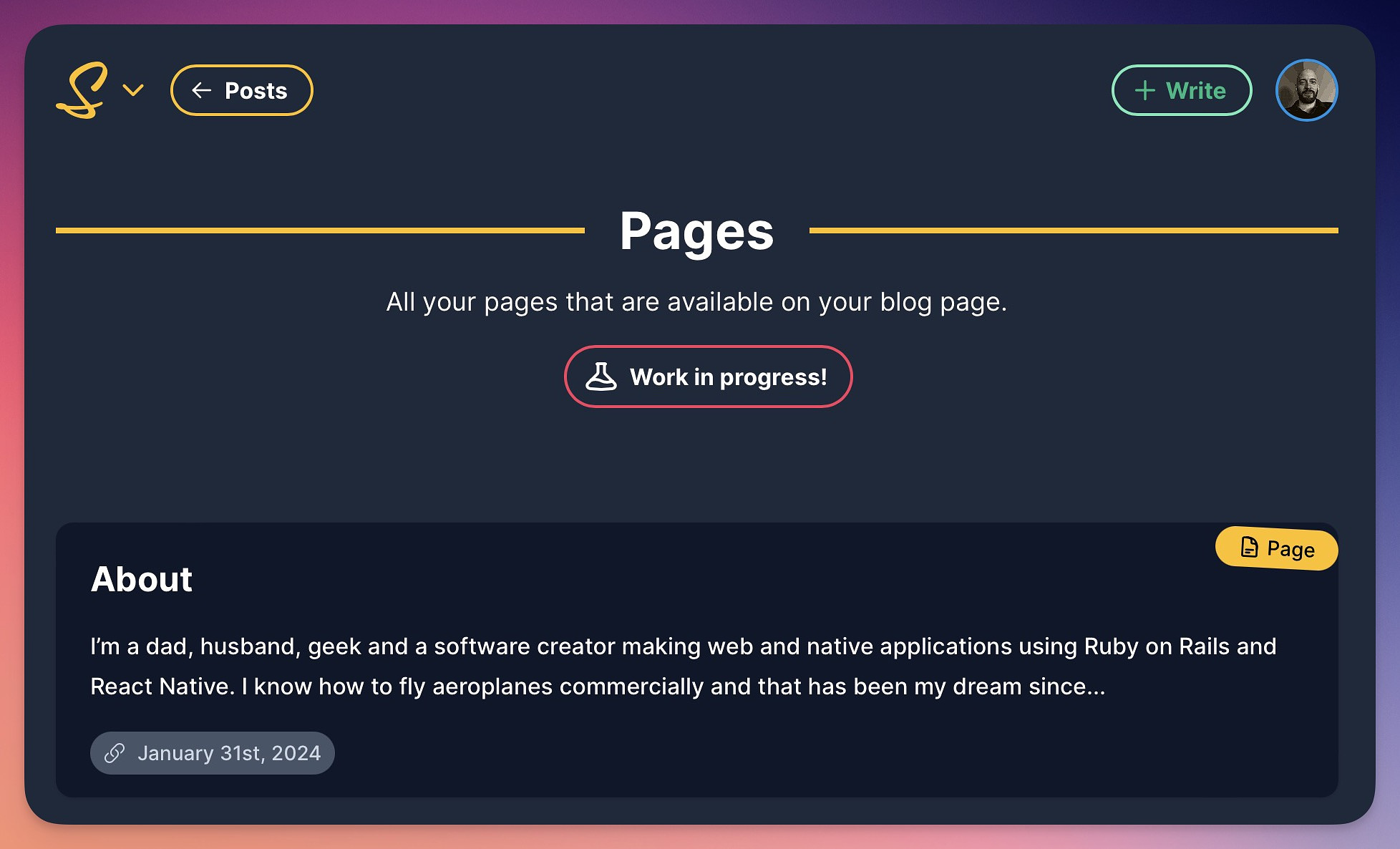
And that's it for now. Oh, and they will show up in search too.
Caveats
Right now, a draft cannot be converted into a page. Also some elements, for example the title placeholder and publish date still remain even though you have ticked the box — something I will work on.
There are some more tidy up tasks I need to do here, but wanted to get this out in its initial state. I'm also planning to let you add these pages to a simple menu that appears automatically (as a Nitpick setting I guess), instead of trying to do it manually in the "about" field of your blog.
Hope you enjoy it. Until next time.
✌️❤️