Domain management
New FeaturesOne manual step I was doing for a while now is set up domains for a Scribble blog. Because I didn't really want to tackle it as the first task on my list, I did it manually — which meant going into the database, adding the domain name, then set up that domain on my server so that an SSL certificate is issued, and then a little dance where I shared the details on how to get started and get the domain pointing. Once that was done I also manually checked if it was up and running... and then made additional tweaks so it would redirect nicely.
Until today (well, yesterday).
Now you can manage your own domain name in the "Manage Domain Name" blog setting. It's super easy.
Set up a domain
Whilst super basic, all you have to do is enter your domain name of choice... and if it wasn't already used by someone else, it'll get added straight away.
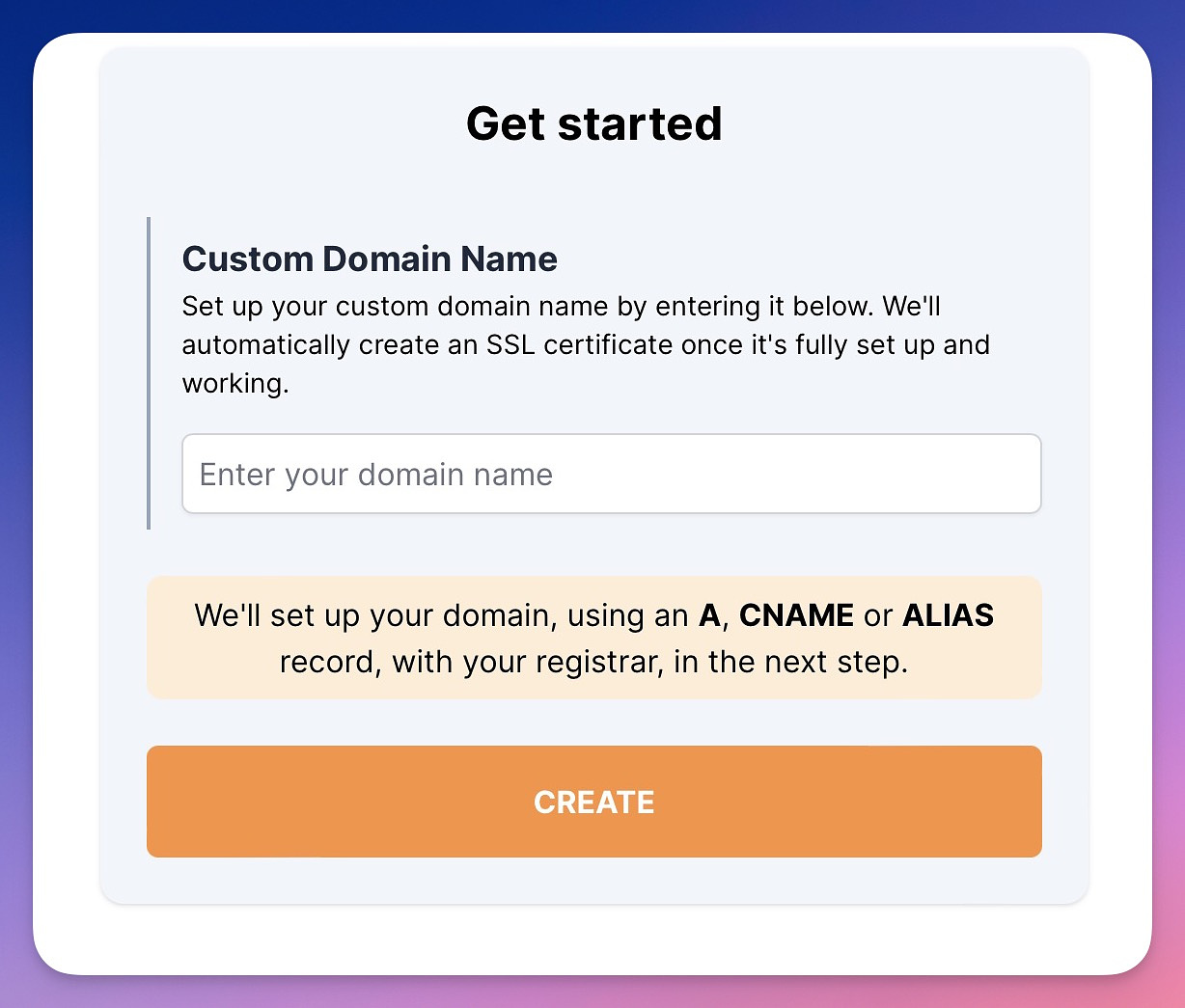
Once you're happy, just select "Create". Your domain will be added and is "Pending" setup.
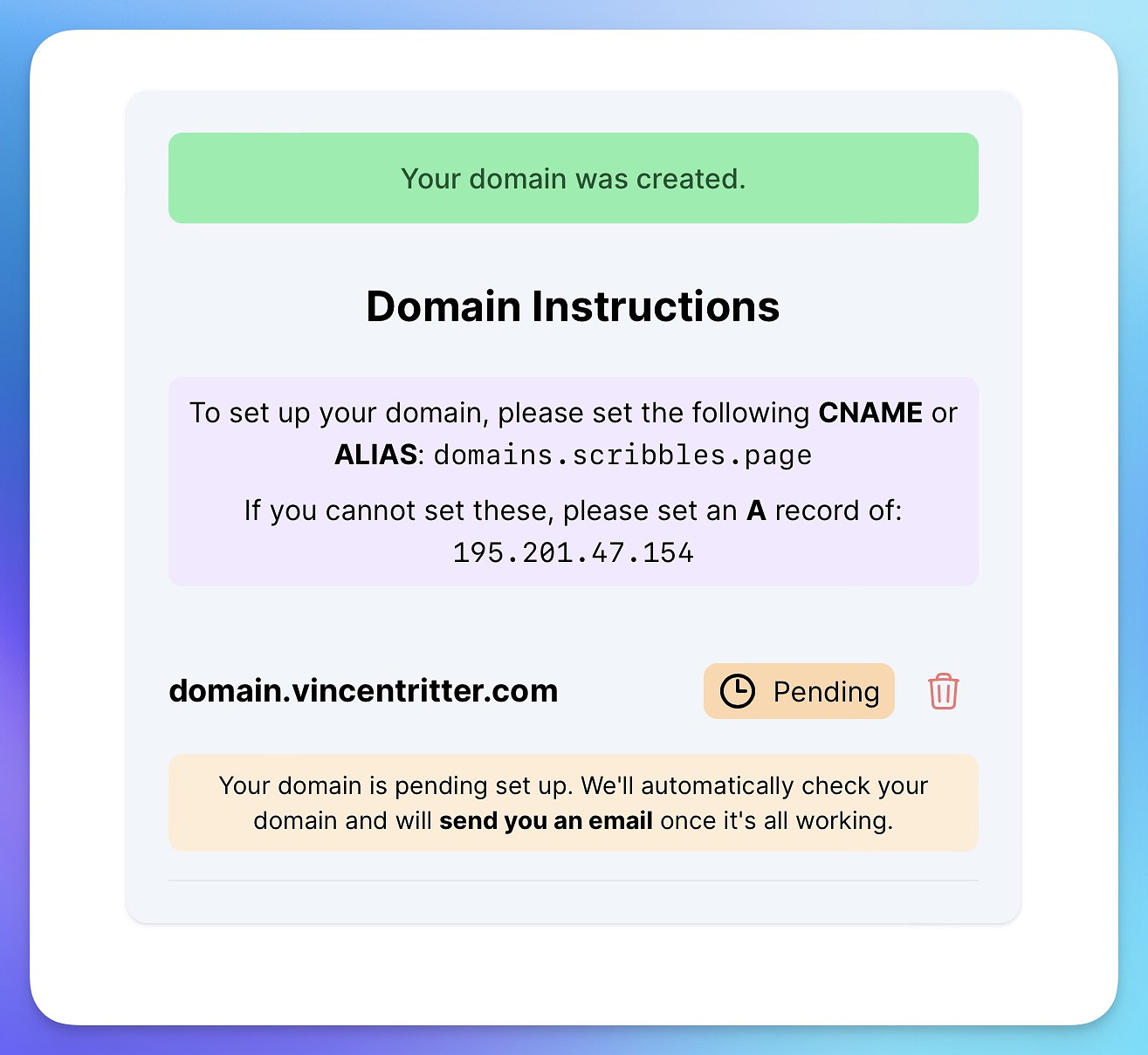
Depending on the type of domain and registrar, just set what is applicable to you. I will expand on this more when I get to the documentation at some stage in April.
Pending to Active
Your domain always starts at a pending state and Scribbles will automatically, at set intervals, check if your domain is pointing to both Scribbles and also to your blog (that part is totally automatic). Once satisfied it will set the domain to "Active" and send you an email telling you so.
When a domain is active, your old URL to your blog (if using the Scribbles domain) will now redirect to your domain name. Again, this is automatic and I have no intention right now to let you access it both via the Scribbles URL and your own custom domain name.
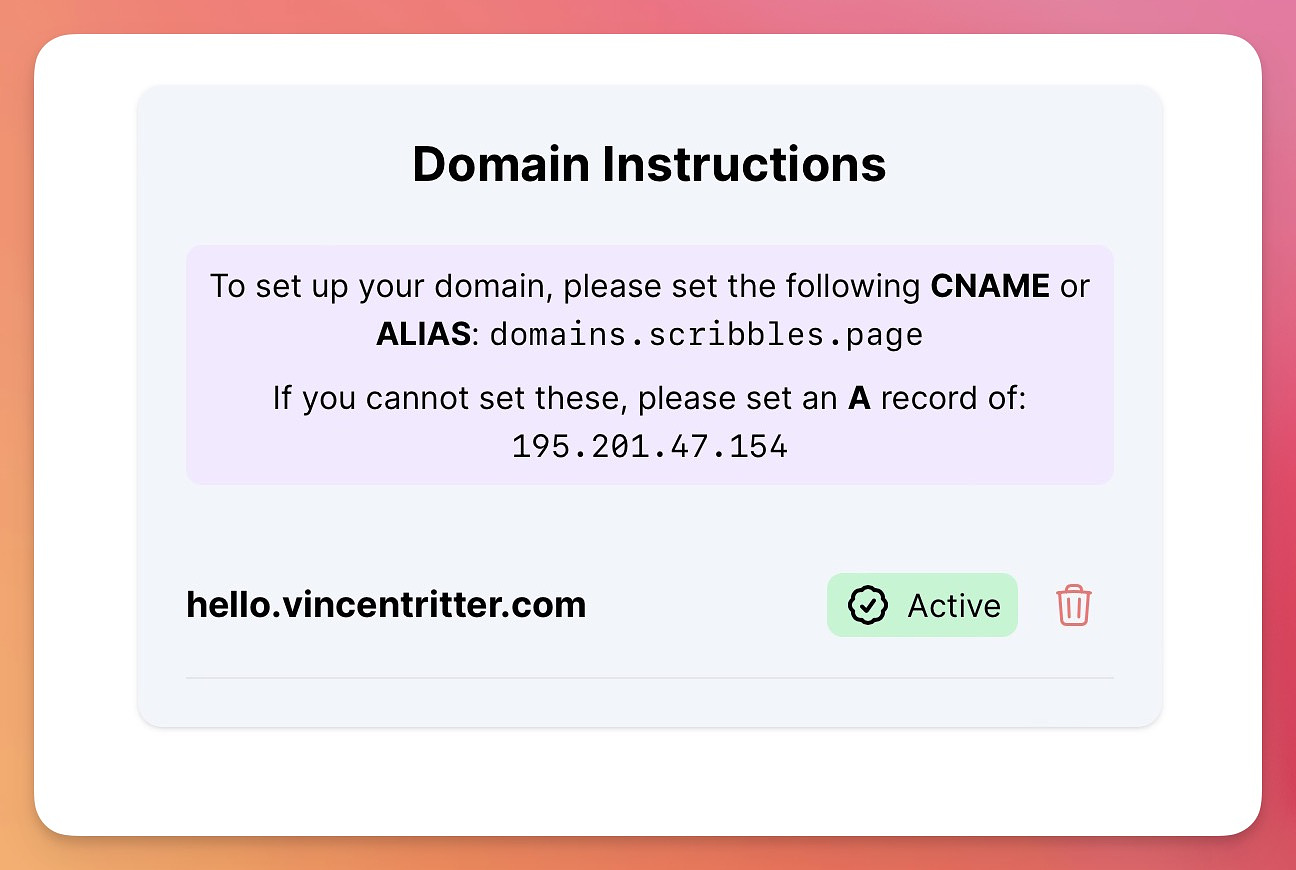
And that's all there is to it.
You can easily delete your domain name on Scribbles and add another one. At one stage I might add the ability to add multiple domain names, that redirect to one main domain name — which is already built into Scribbles anyway (just not enabled) 😋
Behind the scenes and extras
Behind the scenes, your domain will both be added to the "domains" table, and also automatically add itself to the server configuration via an API call — if it all checks out, it moves into the pending state.
The domain will immediately be checked if it's already pointing to your blog. If not, it'll re-check every 2 minutes in the background — nothing you have to do.
There are some extra bits I added to allow me to periodically check if the domain is still active, but I haven't enabled that part yet. The idea here is that it'll email you saying "check your DNS settings".
And that's it really.